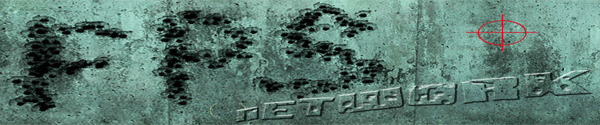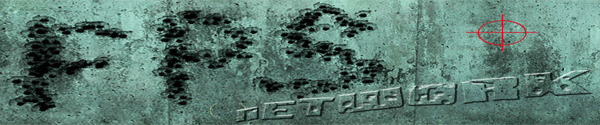Quote:
Originally Posted by Dawson

How do you get to the window that shows what windows (xp) updates have been downloaded and are going to be installed (and where you can choose which ones to install) once the little yellow update shield icon in the taskbar has disappeared after downloading the updates?
|
If you're talking about XP... I think you only see that if you have selected the "download updates but let me choose when to install them" option.
You can check your settings by going into the security center in the control panel and clicking on the "Automatic Updates" link at the bottom of the page.
You can also check to see what updates have been installed by running "Windows Update" or "Microsoft Update" and then clicking on "Review Update History" on the left side of the screen.